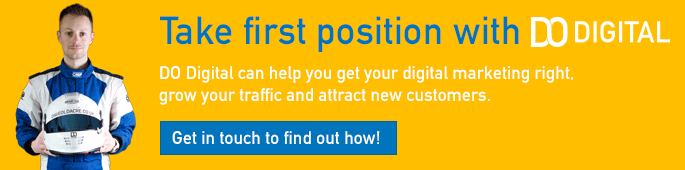As a business owner you're always trying to balance priorities, so if there was a way for you know know exactly what your potential customers (you know, the ones that visit your website but don't buy) wanted to know or read, you'd jump at the chance to get that detail right? It's gold and will help you better engage users and turn them into customers, plus it'll save you having to think of loads of content ideas!
Well you'll be pleased to know that there's an easy way to find out what content your potential customers are looking for and that's through the Google Analytics Site Search report. It's a super easy to use report which tells you what search terms your website users are typing into your site search box and in this video we're going to run through how to find that data and feed it into your content strategy.
If you think about it, these terms are written by people who have already found your website but then can't find the detail they're looking for and so are highly likely to leave without buying from you. If you can address these issues either by creating new content or making existing content easier to find then these users are far more likely to buy from you in future.
Take a look at the video below and don't forget to check out our other 90 Second Knowledge SEO videos for other hints and tips to improve your digital marketing.
You can find all of our videos on our YouTube Channel (don't forget to like & subscribe) and they will also be posted to the website on a regular basis. We've kept them short to make them digestible and covered just the essentials you need to get going, we want you to get the most of out the platform rather than bamboozling you with detail.
Find Site Search Data in Universal Analytics
Finding your site search data is super easy:
- Log into Google Analytics
- Click "Behaviour"
- Click "Site Search"
- Click "Overview"
Of all the information you can see, the table is by far the most useful as it shows you the search terms that users are typing. Of course you can click into the the "search terms" report and get loads more detail including whether traffic leaves your website after searching for a particular term.