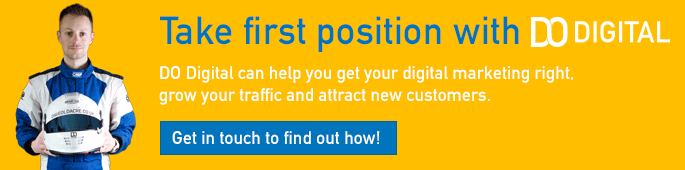You might think that an error page is an error page, but there are two sides to this coin which can impact your SEO efforts and make it more difficult for you to rank against your competitors. Soft errors are those which look like a normal 404 error page, but actually load with a page status code of 200 suggesting to search engines that the page is fine and can be included for rankings.
Check out our latest 90 Second Knowledge video to find out how to check if your error pages are hard or soft errors.
There are several issues with soft errors, primarily these are focused around trust and authority from an SEO perspective, however we also need to consider how users are finding these pages. If users from other marketing channels are finding these pages, it may turn them off from your brand and impacting sales.
From an SEO perspective, the reality is that if you have lots of soft error pages Google can interpret them as normal content, affecting the authority of your website and how well it ranks for relevant search terms. This is because search engines will consider soft error pages as distinct web pages and with many of these on the same site, you could be seen as serving duplicate content, something which Google frowns on.
Don't forget to check out our other 90 Second Knowledge SEO videos for other hints and tips to improve your digital marketing.
You can find all of our videos on our YouTube Channel (don't forget to like & subscribe) and they will also be posted to the website on a regular basis. We've kept them short to make them digestible and covered just the essentials you need to get going, we want you to get the most of out the platform rather than bamboozling you with detail.