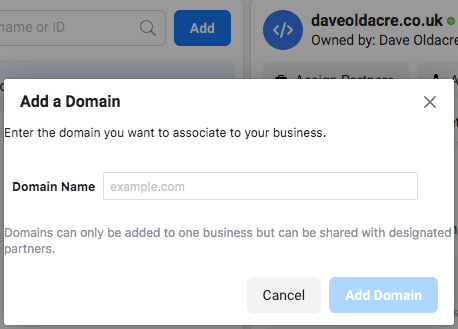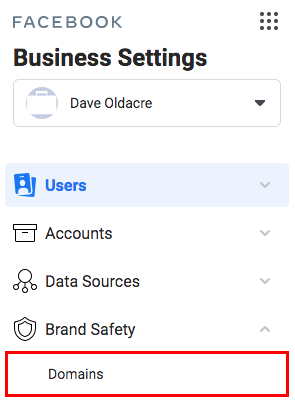Chances are, your business has a digital footprint that incorporates both a Facebook page and a website, if this is the case then you're probably also sharing content with your audience through social media. This is a great way to grow an audience, the reach of your brand and attract new potential customers.
Historically, you may have noticed that when you shared a link to your (or anyone else's) website, you could edit the thumbnail image and the text of the link preview. This was great and allowed people to create the right message for their needs, but it was also heavily abused by spammers and unethical marketers looking for a quick win, so Facebook removed the ability for anyone to edit these previews.
Why is Facebook Domain Verification important?
Of course, you want your content to be presented to your audience in the way you intended it to be and while the best way to achieve this is through a well written page title and description, you may occasionally want to adapt the content when you share your content on Facebook to help boost engagement and clicks.
This is where Facebook Domain Verification comes in. It's a process that allows you to associate your business website with your Facebook page and lock down the ability to edit what is shown to an audience when sharing links from your website. This is achieved by allowing the business owner to control which users and Facebook pages have the ability to edit information when links to your page are shared on Facebook.

How to verify your domain on Facebook
There are several ways to verify your business website on Facebook and these are achieved through the Business Manager. Once you're logged in, look for the "Brand Safety" option in the menu, and then select the "Domains" option. You'll be prompted to give the website that you want to verify and then shown a number of ways in which to do this.
Some of these can be a little technical (adding a DNS record) so you may want to ask your developer to help, although Facebook do give some more straight forward options like uploading a text file containing a verification code (don't delete the file after verification).
Once you've completed one of the options, you can verify your domain with Facebook and be confident that your website and content is better protected from misuse.